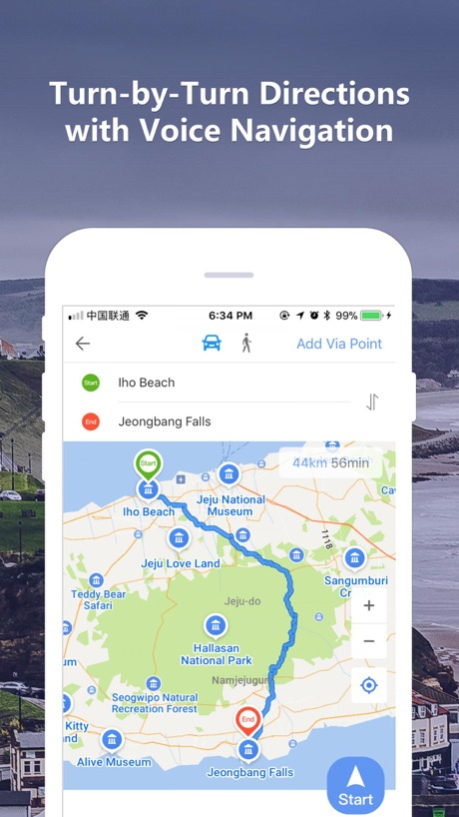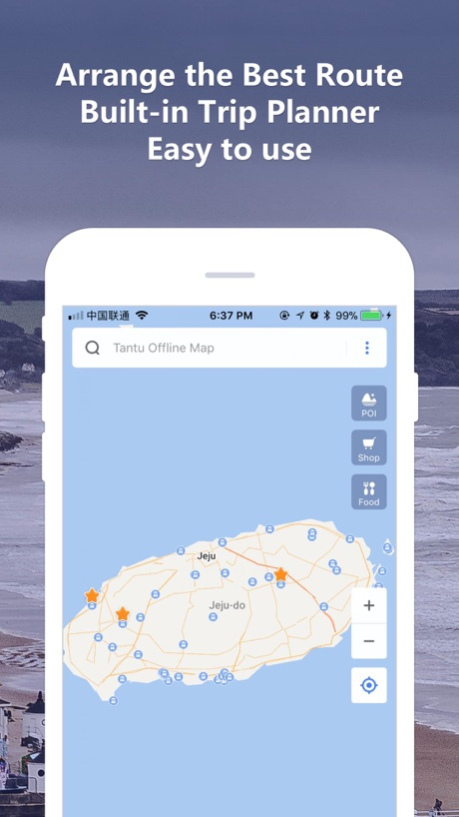Seoul Map (Offline Navigation) 1.6.3
Free Version
Publisher Description
Seoul Map doesn’t need Cellular/Wi-Fi connection and Optimized for iPhone X.
Seoul Map is a navigation app with offline maps, tailored to the need of travelers who travel by themselves. Navigation is available with no internet, which is more useful than other online maps app when you are offline. With practical and overall information in terms of attractions, hotels, restaurants and shopping malls, TantuMap makes it easy to plan your overseas travel.
【No Mobile Data Needed】
With no Internet, no SIM card, no mobile data, TantuMap still works for worldwide offline search, offline find route and offline navigation. More useful than Google maps at no signal time!
【Overall Information of Hotels, Restaurants and Shops】
TantuMap helps you find whatever you want, no matter noble hotels or less-favored restaurants, provides you with practical destination information even when you are offline and makes you feel like traveling in your own country.
【Precise Voice Navigation】
Clear Voice navigation helps you while you are driving. Quick route adjustment when going on a wrong way. Navigation is still available wherever you are at no signal place.
【A Tool for Road Trip Planning】
Intelligent planning for your driving routes within seconds. Recommend popular tourist attractions automatically and arrange the best itinerary for you.
【A Tool for Track Your Travels】
Take your phone with you and your travel routes can be recorded automatically. Easily Share them with your friends!
---------------
Notice: Continued use of GPS running in the background can dramatically decrease battery life.
Dec 18, 2017
Version 1.6.3
This app has been updated by Apple to display the Apple Watch app icon.
About Seoul Map (Offline Navigation)
Seoul Map (Offline Navigation) is a free app for iOS published in the Recreation list of apps, part of Home & Hobby.
The company that develops Seoul Map (Offline Navigation) is 嘉健 冯. The latest version released by its developer is 1.6.3.
To install Seoul Map (Offline Navigation) on your iOS device, just click the green Continue To App button above to start the installation process. The app is listed on our website since 2017-12-18 and was downloaded 0 times. We have already checked if the download link is safe, however for your own protection we recommend that you scan the downloaded app with your antivirus. Your antivirus may detect the Seoul Map (Offline Navigation) as malware if the download link is broken.
How to install Seoul Map (Offline Navigation) on your iOS device:
- Click on the Continue To App button on our website. This will redirect you to the App Store.
- Once the Seoul Map (Offline Navigation) is shown in the iTunes listing of your iOS device, you can start its download and installation. Tap on the GET button to the right of the app to start downloading it.
- If you are not logged-in the iOS appstore app, you'll be prompted for your your Apple ID and/or password.
- After Seoul Map (Offline Navigation) is downloaded, you'll see an INSTALL button to the right. Tap on it to start the actual installation of the iOS app.
- Once installation is finished you can tap on the OPEN button to start it. Its icon will also be added to your device home screen.